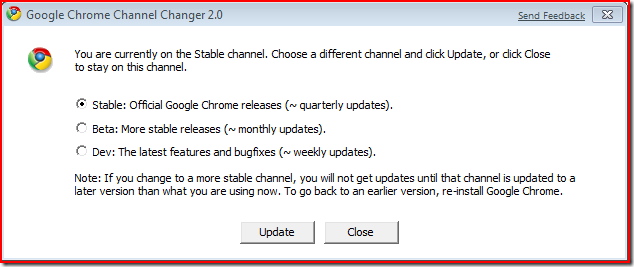I get a lot of questions about the latest releases of Chrome which are available and how to get it. Chrome releases a little differently from other software.
If you just download the default version of Chrome, you’ll get the “stable†version, and you’ll automatically be kept up to date with the latest “stable†releases. New releases will come out only when the software is ready – it may be several months between versions.
If you want to see features more quickly, you can switch the to “beta†version. Again, you’ll be automatically kept up to date with the latest beta versions. These versions are generally stable (we constantly run a plethora of tests to keep code in reasonably good shape), but this is less tested than a stable release. New releases may come out every month or so.
Finally, if you really want to see new features as they come in, you can subscribe to the “dev†channel. Again, you’ll be automatically updated as new developer releases are available. New releases may come out every few weeks. These builds are tested well, but users should be aware that these releases will be the least stable.
To select which version of Chrome you want, you’ll need to run the Chrome “channel changerâ€. You can get a copy of it here, or you can read more about it from here. Once you’ve picked your channel, restart your browser, and soon you’ll have the version to which you’ve subscribed.
Here is a screenshot of the channel changer: