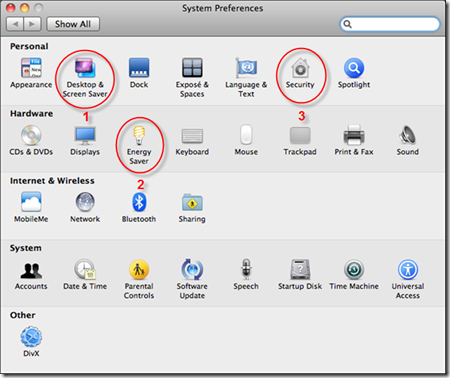I’m still struggling with my mac, but I am getting better. Nonetheless, this week’s UI episode was so comical I decided to post it.
The Task: By default, the screen saver locks me out of my Mac every 5 minutes! Make it not timeout for 15-30 minutes and not force the immediate password. This shouldn’t be too hard, right?
Step #1: Go to the System Preferences, click on “Desktop and Screen Saver”, and move the slider from 5 minutes to 15 minutes. Great! Hey, they even let me choose from a bunch of cute screen saver options! Nice.
Disappointment #1: It didn’t work! My machine still locks me out after 5 minutes.
At this point, it took me days before realizing that it was probably the Mac equivalent of power-saving mode causing the problem. If I weren’t a techie, I never would have thought of this. But hey, no problem, I can fix that…
Step #2: Go to the System Preferences again, and find the “Energy Saver”! Great! Sure enough, the defaults are too low. Extend them out. Nice. Now I must be all done.
Disappointment #2: OK – it partially worked, but shoot, it’s still prompting me for my password all the time. How do I fix that?
I spent a lot of time combing through both the screen saver and also the energy saver panels. But I couldn’t find where they have an option to not force password prompting. Searching through other panels didn’t discover anything either.
Finally, Google solved the problem.
Step #3: Go to the System Preferences “Security” tab, with “Require password [immediately] after sleep or screen saver begins.” Change that value.
Alas, 3 days, 3 control panels, and 1 Google search later, I no longer have my Mac locking me out all the time. Score one up for Apple’s mastery of User Interface design! Hope this helps someone else someday too.